How to Check Meta Business Manager Account Quality
Learn how to check your Meta Business Manager account quality, avoid bans, and keep your Facebook ad account safe and unrestricted.
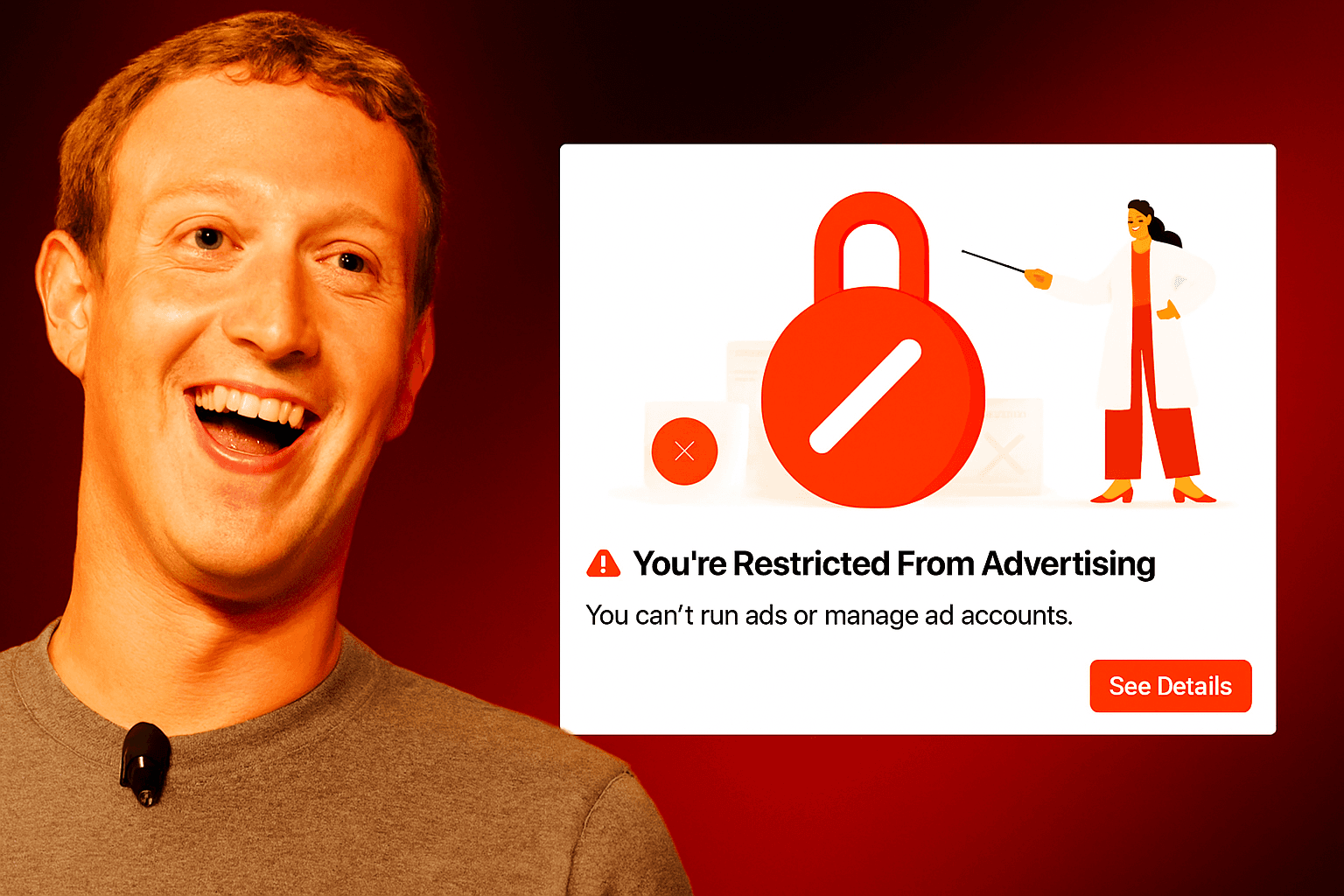
- Go to Business Manager > Account Quality > View Account Status
- Low scores come from violations or negative feedback
- Green (Healthy) – You're good. No violations, all ad accounts/pages are in good standing.
- Yellow (Medium/At Risk) – Some issues. Possibly rejected ads, warnings, or minor policy violations.
- Red (Poor/Restricted) – Serious problems. Ad accounts may be disabled, your ability to advertise is limited, or you've violated major policies.
To check your Meta Business Manager account quality, go to Meta’s Account Quality tool. From there, you’ll see an overview of your Business Manager’s standing, including any violations, disabled ad accounts, or restricted pages.
This section is critical if you’ve received a warning or had your Facebook ad account restricted recently.
If you manage multiple ad accounts or pages, the tool allows you to drill down into each one and view their individual statuses, which helps in identifying the source of issues.
What Is Meta Business Manager Account Quality?
Meta Business Manager account quality is a rating system Meta uses to evaluate how trustworthy and compliant your business activities are on Facebook and Instagram.
It tracks your business’s history with ad policy violations, page behavior, user feedback, and disabled assets like restricted ad accounts.
This score is essential because it directly influences your ability to run ads. If your account quality is low, it can result in rejected ads, throttled reach, or even a Facebook ad account ban.
What Should I Do If My Meta Business Manager Account Quality Is Low?
If your Meta Business Manager account quality is low, start by identifying what caused the issue:
- Check for policy-violating ads or pages.
- Review appeals and submit requests if you believe there was a mistake.
- Pause any active ads that might be triggering flags.
- Re-read Meta’s Advertising Policies to avoid repeated mistakes.
Often, low-quality scores are due to repeated ad rejections or negative user feedback. Improving ad relevance and closely following Meta’s guidelines can help restore trust.
What Is a Safe Meta Business Manager Account Quality Score?
While Meta doesn’t publicly share exact scoring systems, a safe account typically shows no warnings, no disabled assets, and no policy violations in the Account Quality section.
If all your ad accounts are active and your page hasn’t had any recent flags, you’re in a good place.
Also, if your ads are consistently approved and your audience engagement is positive, your score is likely in the clear.
What Is a Bad Meta Business Manager Account Quality Score?
A bad account quality score means one or more of the following:
- You’ve had a Facebook ad account banned or restricted.
- Your page has received multiple policy violations.
- Your ad rejection rate is high.
- You’ve lost access to ad features like Lookalike Audiences or custom audiences.
This state can severely impact your ability to run ads or even appeal decisions. A red or warning label in the Account Quality dashboard is a clear signal to take immediate action.
What Happens If My Facebook Ad Account Is Banned?
If your Facebook ad account is banned, your ads will stop running immediately, and you’ll lose access to that specific ad account. However, if you act quickly, you may be able to appeal the decision. Go to Account Quality, find the banned ad account, and click “Request Review.”
If appeals fail, your best option is to create a new ad account within a clean Business Manager—but avoid using the same creatives or landing pages that led to the original ban.
Protecting your Facebook account quality is key to running ads successfully over the long term.