How to check if Facebook Ads Manager is Down for everyone
Is Facebook Ads Manager down? Learn how to quickly check its status and troubleshoot issues with these simple steps.
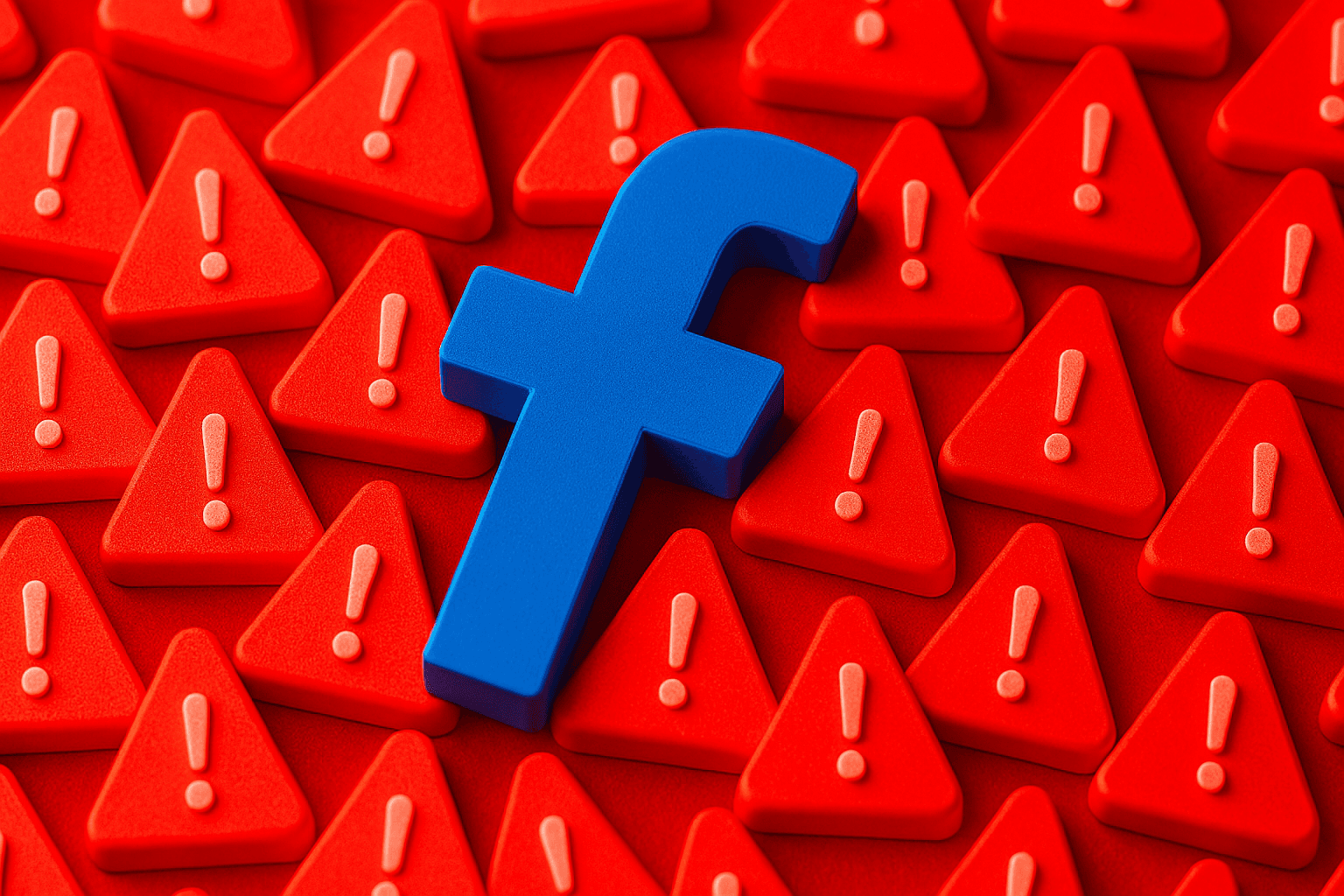
- Visit Facebook's status page.
- https://metastatus.com/
- Refresh or retry Ads Manager in a new browser.
- Install a Facebook Ads Manager bot to your Slack for future updates
As a digital marketer, nothing is more frustrating than trying to access Facebook Ads Manager and encountering errors or a blank screen.
You might ask yourself, "Is Facebook Ads Manager down, or is it just me?"
This simple guide will show you how to quickly verify if Ads Manager is down and what steps to take next.
We’ll use a clear step-by-step approach with minimal jargon, so you can get answers fast and keep your campaigns on track.
How to Check if Facebook Ads Manager Is Down
Rule Out Your Own Connection First
Before assuming a Facebook outage, make sure the problem isn’t on your side. Try a few quick checks:
- Refresh or Retry: Close Ads Manager and open it again, or try logging in via an incognito/private browser window. Sometimes a simple refresh fixes a temporary glitch.
- Different Browser/Device: If possible, try accessing Ads Manager from a different web browser or a colleague’s computer. This helps determine if the issue is specific to your device.
- Check Other Sites: Ensure your internet connection is working by visiting a couple of other websites. If those sites load slowly or not at all, the issue might be your network.
- Ask Around: If you’re in an office or team setting, ask coworkers if they can access Ads Manager. If everyone is having trouble, it’s more likely a Facebook-side problem.
Visit the Facebook Platform Status Page
Facebook provides an official status page that reports the health of its services. Go to the Facebook Platform Status page, which lists real-time status updates for Facebook’s products (including Ads Manager). On this page:
- Find Ads Manager: Look for “Ads Manager” or related services in the list. The status page will show a green checkmark or “Operational” if everything is running normally. If there’s an issue, you might see a yellow or red indicator and a short description of the problem.
- Read Updates: If Ads Manager is listed as having an outage or disruption, click on it (if applicable) to read more details. Facebook often provides updates, such as when the issue started and when they expect to resolve it.
- Overall Facebook Status: The page also shows if any major Facebook components are down. If you see multiple services affected (for example, Ads Manager, Business Suite, or Instagram APIs all showing errors), it confirms a broader platform outage.
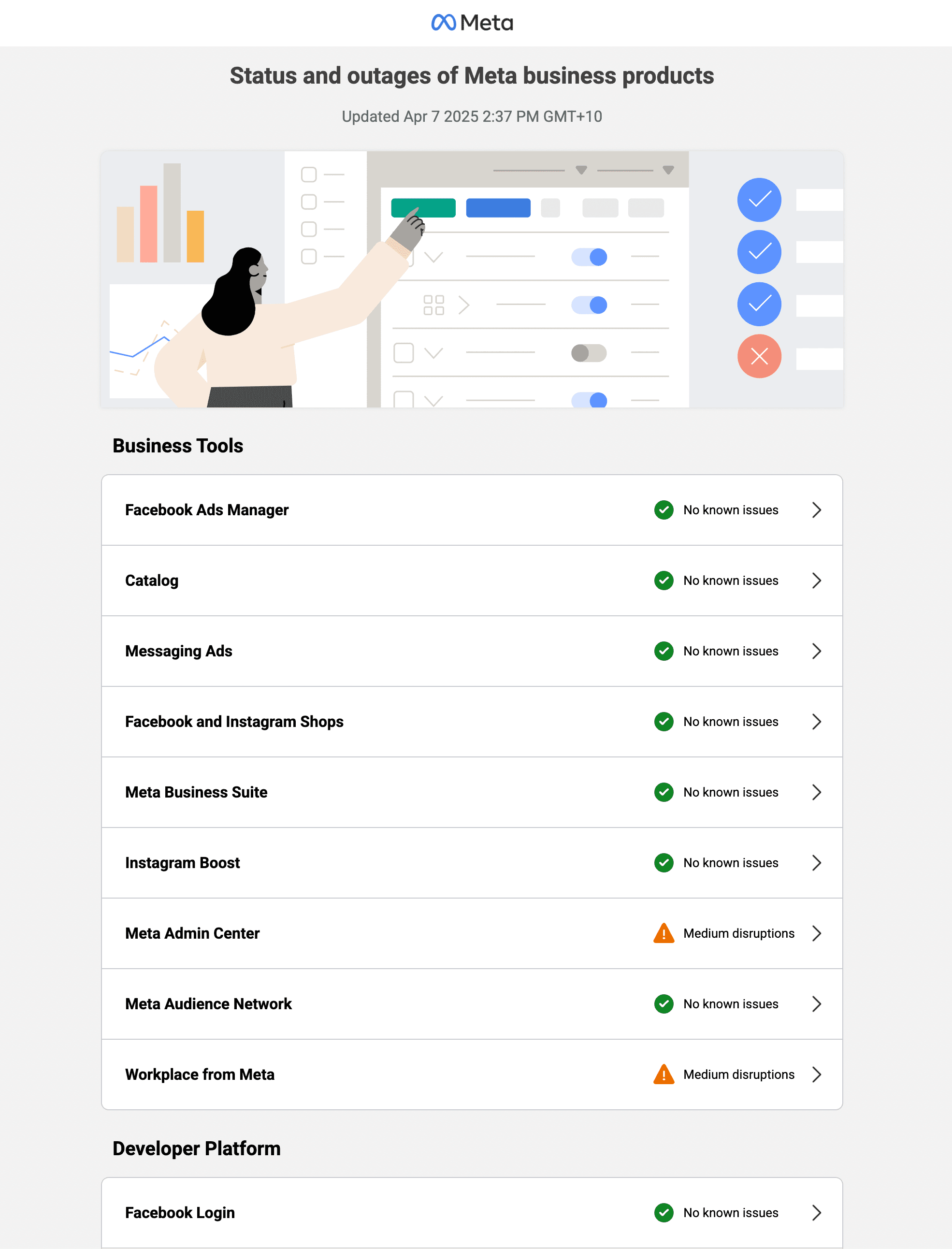
Optional – Check Social Media or Community Forums
If you need further confirmation, you can also check social platforms or forums where digital marketers congregate:
- Twitter (X): Search for keywords like “Facebook Ads Manager down” or “Ads Manager not working” on Twitter. Often, advertisers will tweet if they’re unable to access Ads Manager. A flurry of recent tweets complaining about Ads Manager is a clue that the issue is widespread.
- Facebook Groups/Forums: If you’re part of any marketing or advertising Facebook groups or online communities (like subreddits for advertisers), see if members are discussing an outage. Colleagues in the industry might post updates or workarounds.
What to Do After Checking
- If an Outage Is Confirmed: Unfortunately, when Ads Manager is down due to a Facebook issue, there isn’t much you can do to fix it on your end. It becomes a waiting game. The best course is to monitor the Facebook Platform Status page for updates. Facebook’s team will resolve the problem, and the status page will typically update once the issue is fixed. Use this downtime to inform your clients or team that Facebook is experiencing technical difficulties.
- If Everything Seems Fine Externally: If both the official status page shows no issues and social media doesn't mention any problems, then Ads Manager is likely not down for everyone. In this case, the issue might be on your side. You can try further troubleshooting: clear your browser cache, disable any browser extensions, or contact Facebook support if the problem persists for just your account.
Helpful Links (Quick Access)
- Meta Status: Check here for official word on Ads Manager’s status and any ongoing platform issues.
- Facebook Ads Manager disruptions Slack Bot: Here's a guide we wrote recently about how to check the Facebook Ads Manager status directly within your Slack channel. Whenever Facebook Ads have disruptions, you'll be automatically notified within Slack so you can action any changes right away.
Conclusion
By following the steps above, you can quickly determine if Facebook Ads Manager is down or if the problem lies elsewhere.
This knowledge lets you take appropriate action, whether that’s waiting for Facebook to resolve an outage or fixing something on your end.