How to add a Facebook Ads Manager Status app to Slack
Learn how to add a bot (app) to your Slack channel that will notify your team about any Meta (Facebook Ad Account) outages.
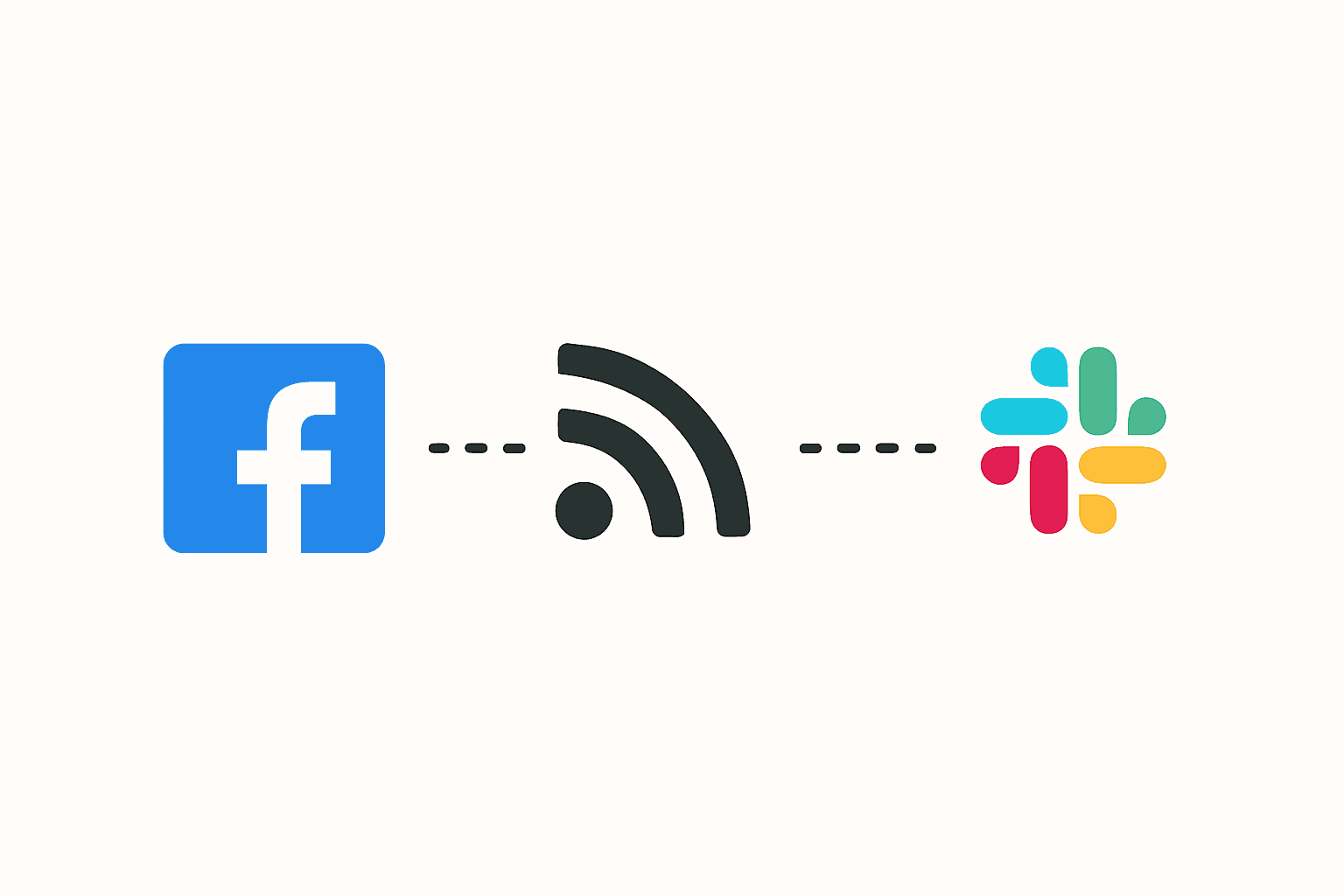
- Copy the Meta Status Feed URL: "https://metastatus.com/outage-events-feed.rss"
- Add the 'RSS' app to your Slack workspace
- Paste the Meta Status Feed URL in your Slack App
- A bot will not automatically ping your Slack channel with Meta Outages
Crazy, right? Facebook bugs have become so frequent and harmful that we advertisers need to be notified whenever there are delivery systems on the platform.
That’s show biz, baby.
Adding a Facebook Ads Manager status app to your Slack workspace is extremely easy and takes less than a minute to set up (thanks to this guide, that is).
We can achieve this by using the Metastatus.com RSS feed, paired with the RSS Slack app. Here’s how to do it for free in under a minute:
Step 1: Get the RSS Feed from Metastatus.com
Visit Metastatus.com and locate the Facebook Ads Manager status updates. Here, you can check if the well-oiled sales machine (that is, Meta Ads manager) is indeed well-oiled.
You’ll need to copy the RSS feed URL. To speed up the process, I’ve pasted it here for your convenience:
https://metastatus.com/outage-events-feed.rss
Step 2: Set Up an RSS App in Slack
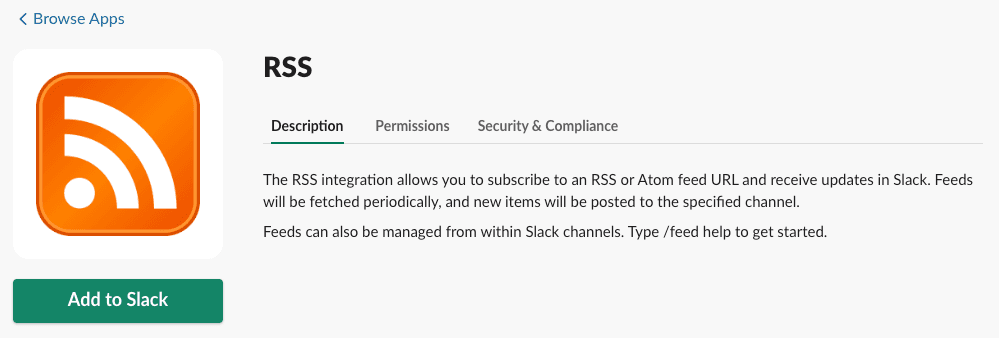
On the left-hand side of your Slack workspace, you should see a list of your current apps. Under the list of installed apps, you’ll see a link prompting you to “Add Apps”
Install the RSS app, and follow the instructions on the screen. It should take you to your Slack admin dashboard in your browser.
Step 3: Configure the RSS App with the Feed URL
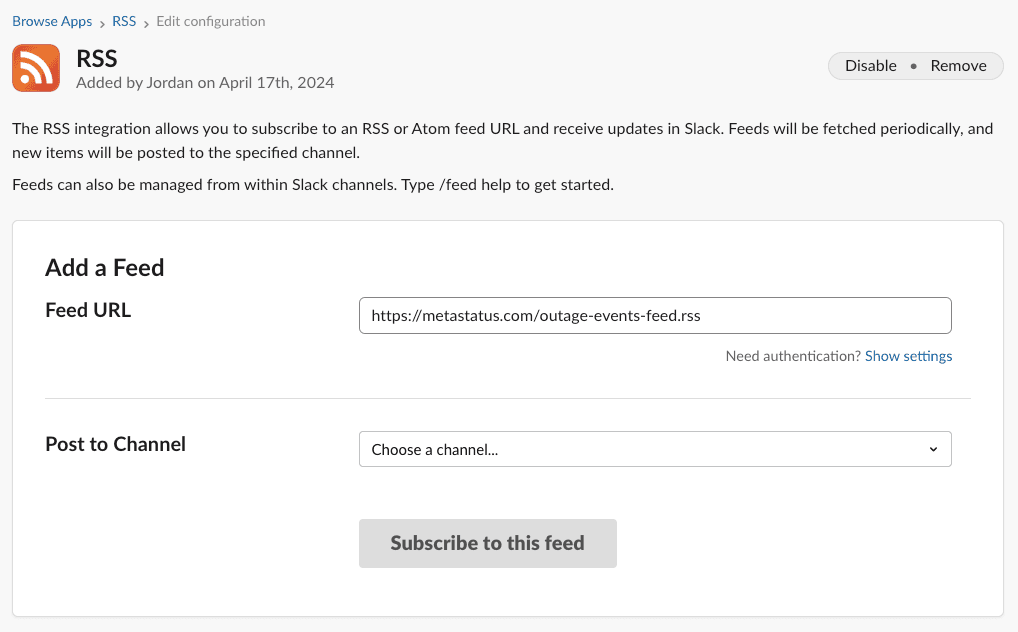
When prompted, follow the instructions and paste the RSS feed URL you copied from Metastatus.com.
Once again, here is the RSS feed that you need to paste:
https://metastatus.com/outage-events-feed.rss
Finally, choose the Slack channel where you want the updates to be posted, and hit save.
And there you have it. You’ve now added a Facebook Ads Manager Status app to Slack.