Facebook Ads Manager vs Meta Business Suite: What's The Difference?
Discover the main differences between Facebook Ads Manager vs Meta Business Suite (Facebook Business Suite) and how to use each platform
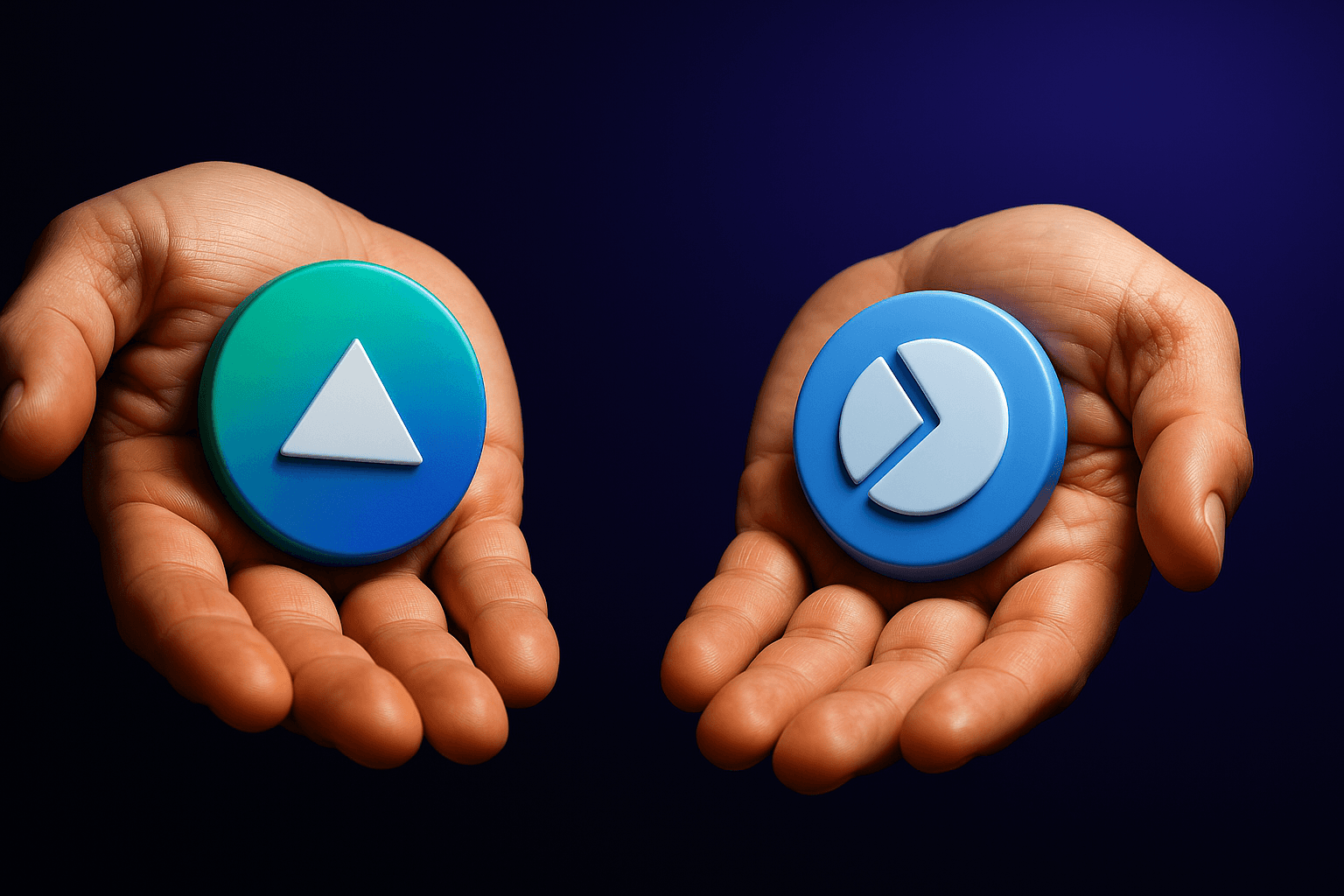
- Ads Manager is used for advanced Facebook ad campaign management
- Meta Business Suite is used to manages posts, messages, and basic ads
- Use Ads Manager for running Facebook Ads
- Use Meta Business Suite for scheduling posts and community engagement
- Both Ads Manager and Meta Business Suite serve different marketing and content needs
In a rush? Aren't we all. Here's a break down if you're just looking for a basic overview of each platform.
The Meta Business Suite is different to Facebook Ads Manager:
- Facebook Ads Manager is where brands and creators can launch paid ads to promote their product or service.
- Meta Business Suite is built to help brands and creators schedule posts to Facebook and Instagram, engage with their audience via comments and messages, and view important statistics on your organic Facebook page / Instagram account growth.
What is Facebook Ads Manager?
Facebook Ads Manager is a platform offered by Meta (Facebook) with the sole purpose of creating, managing, and analyzing marketing campaigns across Facebook, Instagram, and Messenger.
Advertisers can target specific audiences, set daily or lifetime budgets, and monitor ad performance in real-time.
Key Features of Ads Manager:
- Create Ads: Create various ad formats designed for your marketing objectives. For example, if you're an ecommerce brand, your goal may be sales. If you're a service business, then you might be more interested in generating leads.
- Audience Targeting: You have the ability to target detailed demographic and behavioral audiences to reach your ideal customers. This includes location, interests, age, gender, and some more granular online personality traits that are specific to each Facebook user, such as their online shopping preferences. (80,000 data points per Facebook user, to be exact!)
- Budget Management: You can choose from daily or lifetime budgets for your Facebook campaigns and ad sets, and adjust spending based on performance.
- Optimize Performance: View important KPIs such as ad spend, ROAS (return-o-ad-spend), cost per click, and much more. When you're running Facebook Ads, you're essentially 'buying data.' My old mentor from a previous job would always say:
"Spend whatever works for your budget. At the end of the day, you're buying data. The more you put in, the quicker you'll know what's actually working and can make a real decision without second-guessing yourself or your ads."
In summary, Facebook Ads Manager is essential for businesses and creators focusing on paid media strategies to grow their brand.
What is Meta Business Suite?
Now, the Meta Business Suite is an all-in-one platform offered by Meta (Facebook) that allows businesses and content creators to manage their Facebook and Instagram accounts all in one place.
With 3.35 billion daily active users, as of January 2025, Meta needs a heck of a lot of content to satisfy their users to ensure they come back to their platforms on a regular basis.
The best part? They don't need to create any of this content themselves.
It's all user-generated content.
So, to make it as easy as possible for those users to create and launch content, Meta created the Meta Business Suite.
Key Features of Meta Business Suite:
- Create Content: Create, schedule, publish, and manage all of your posts and stories across the Facebook and Instagram ecosystem.
- Unified Social Inbox: Manage messages and comments from both your Instagram account and your Facebook page in one place.
- Account Insights: Monitor the performance of your content to pull insights and inform your organic social strategy.
- Ad Management: While nowhere near as comprehensive as Meta Ads Manager, the Meta Business Suite allows users to dip their toes in paid media with basic ad campaigns.
Meta Business Suite is built for businesses seeking a centralized platform to overlook their Facebook and Instagram presence, combining content creation, community engagement, and basic advertising capabilities.
When to Use Ads Manager vs. Meta Business Suite
While both platforms offer tools for managing Facebook and Instagram content, their primary functions and features differ based on your marketing strategy:
- You should use Ads Manager if:
- Your primary goal is to run detailed marketing campaigns with extensive targeting and analytics.
- You require granular control over ad placements, budgets, and performance objectives.
- If you're a business or content creator that is willing to spend money to make money.
- You should use Meta Business Suite if:
- You are looking for a central platform to manage your brands organic content across both Facebook and Instagram
- You're engaging directly with your audience through messages and actively replying to comments is a priority.
- You prefer scheduling and publishing content across Facebook and Instagram from a single interface, rather than always logging into two different platforms.
- If you're a business or content creator that would rather focus on organic social media strategies, over paid media for growth.
That being said, businesses find value in using both platforms concurrently, no one said you had to choose one or the other!
Leveraging Meta Ads Manager for ad campaign management and Meta Business Suite for holistic organic social media strategy oversight is in fact what almost every business does.
However, businesses with a more built-out social media strategy might swap Meta Business Suite for an even more centralized platform like later or buffer that gives them the ability to post content to all social media platforms, not just platforms that are owned by Meta.
Conclusion
Choosing between Facebook Ads Manager and Meta Business Suite depends on your business goals and objectives.
If you have a complex social media strategy, you'll want to use both platforms.
By understanding the features and capabilities that each Meta platform offers, you can make better informed decisions that boosts your overall social media marketing efforts.